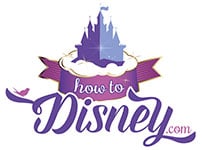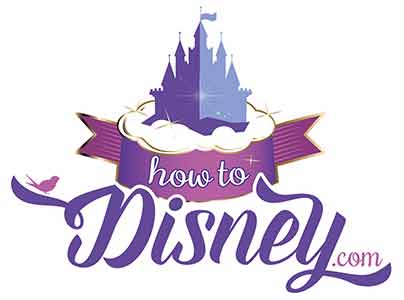Planning a Walt Disney World vacation is a lot of work (see our tips HERE to get started). From determining where to stay, when to go, tickets to purchase and then setting up your Disney Experience account, it can be super overwhelming.
Even if you do all of those steps, there are still some things you should be doing in Walt Disney World on the My Disney Experience app that most Guests aren’t. We want to bring them to your attention, so when you arrive at Walt Disney World you can take advantage of these things that will make your Disney vacation a little easier.
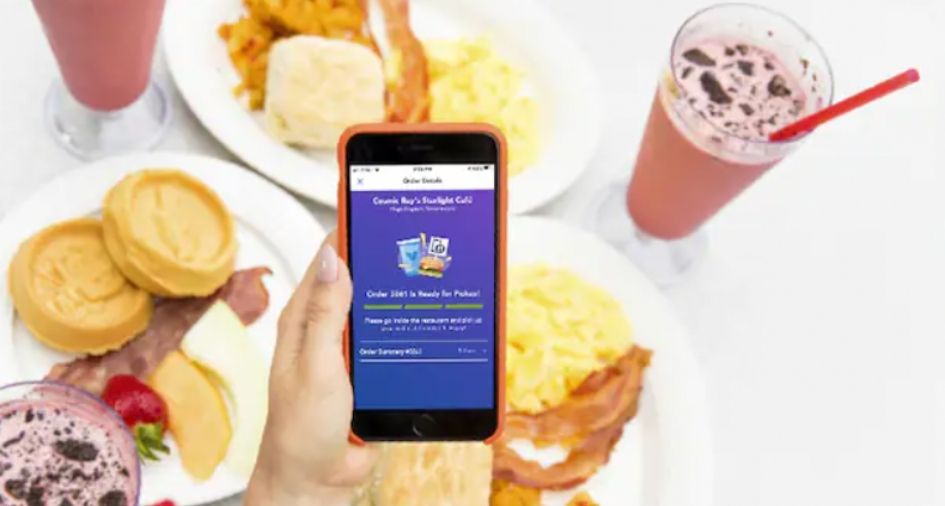
Mobile Order
One feature that is found within the My Disney Experience app is mobile order. It is through this feature that Guests are able to order their food at quick-service locations throughout the Walt Disney World Theme Park and the Walt Disney World Resort.
If you haven’t used this feature yet on a Walt Disney World vacation, then we highly recommend you doing so on your next trip. Mobile ordering used to be a hidden secret, but since the Disney Parks reopened, mobile ordering is almost required.
So what is mobile order? It is a quick, convenient way for Guests to order their food through the My Disney Experience app skipping the step of having to wait in line to order from a Disney Cast Member.
Once you have determined where you want to eat, you can head to the app and choose “order food” from the main menu. From there you will choose your quick service location, a window to pick up your food and then place your order.
When your window time is ready, you can then choose the “prepare my order” and Cast Members will start to get your food ready for you. After it is ready, you will receive push notifications (make sure you allow this) and can pick up your food from the designated window.
A couple of important tips about mobile ordering so you are prepared. Pick up windows are limited, so we highly recommend that if you are wanting to eat at popular quick service locations such as Woody’s Lunch Box in Toy Story Land or Ronto Roasters in Batuu that you order your food early on in the day.
Also keep in mind that you can use mobile order for snacks as well. This works if you want a Wookie Cookie from Backlot Express or want to try a Dole Whip in the Magic Kingdom. Using mobile ordering for snacks can also save you a lot of time waiting in line.
Save yourself a lot of time during your Walt Disney World vacation by using mobile order for your meals.

Walk-up Wait List
Another feature of the My Disney Experience app that many Guests don’t use is the walk-up wait list option. Even if you didn’t get your dining reservation at 60 days, you still might have a chance when you are in a Disney Park.
By pulling up the mobile waitlist, you are able to see what restaurants have walk-up availability as well as how long your wait could possibly be.
If you pull it up and find something that works for your schedule, you are able to join the waitlist as long as you are near the dining location.
This is a great feature if you are wanting to have a nice meal and are flexible on where and when you would like to eat. Check the waitlist and see what options you have. You might even find a new favorite.
Mobile Check-in
For those that have dining reservations at a table-service location throughout Walt Disney World, you can check into that reservation through the My Disney Experience app as well.
When checking in, you can let the restaurant know how many people are in your party, any dietary needs as well as anything you are celebrating.
Once checked in, the restaurant will notify you when your table is ready. This can allow you to enjoy some of the stores or nearby lounges while you wait for your table.

Mobile Check-out
Want to pop into a store quickly to grab a souvenir or a gift, but the check out lines have you rethinking your plan? Don’t worry! Disney now has stores that are offering mobile check out.
You can scan the QR code in the store, then scan the items you want to purchase, pay in the app and then visit a Cast Member who will double check your purchases, offer a bag and you are on your way.
This is a fantastic option for those that know what they want and want to get in and out of the store.
Have the credit card ready so you can quickly move through the information on the app and be on your way.

Order Table Service Food To Go
Did you not get your dining reservation booked and now the walk up list is also full? You can still enjoy some of the top dining locations with table service to go.
Disney has started to offer at select table service locations a to-go feature. Wanting to enjoy the amazing burger from Steakhouse 71 or have the bread service from Sanna? You can now do both by placing an order to go on the My Disney Experience app.
This is a fantastic option for parents who need to get little ones to bed, but still want to have a nice meal. Order the food to-go and enjoy back in your room.
The My Disney Experience app offers so many unique and helpful features, but sometimes it is hard to know exactly what is offered.
We hope that this will help you better use this app during your Disney vacation saving you time and stress as you navigate the magic.