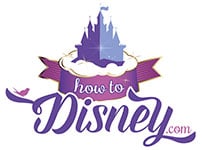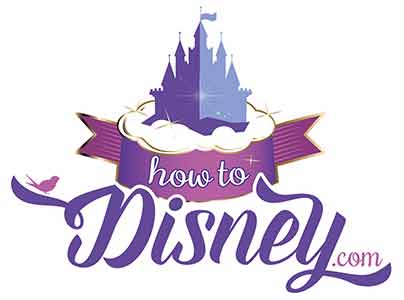Disney Genie is the new free planning feature for Walt Disney World that is located within My Disney Experience. This tool allows Guests to choose must-do attractions, shows and dining in a Disney Park and then Disney Genie provides a suggested itinerary.
Along with Disney Genie, are the paid features of Genie+ as well as Individual Attraction Selection or Individual Lightning Lane. These two paid features allow Guests to access the Lightning Lanes for specific rides and shows therefore bypassing the standby lines and thus saving time in line.
These features are still extremely new and we are all still learning the best way to use them during our Walt Disney World vacations. We do have a few tips to help you use the Disney Genie Service during your Walt Disney World vacation that we thought we’d share with you.

Use Genie+ For You
Even though in both Disney’s Hollywood Studios and Magic Kingdom, there are a variety of experiences that Guests can book Genie+ for, this doesn’t mean that you have to do so.
You can use Genie+ to see how many attractions you can do in the day at a Disney Park, but you don’t have to do this.
Sometimes it is better to not use Genie+ on rides that typically have lower wait times such as Alien Swirling Saucers in Disney’s Hollywood Studios or Mad Tea Party in Magic Kingdom.
If you choose to purchase Genie+ for your day in the Theme Park, make sure you make it work for your family’s touring style.
Always Have One Booked
Another tip we would give when it comes to Genie+ is to always have one attraction booked at all times.
As soon as you tap into a ride, you can pull out MDE and book another Genie+ selection and we highly recommend doing so.
There are two methods you can choose when doing this and it goes back to our first point of making sure you make Genie+ work for you.
If your goal is to see how many rides you can get done in a day, once you tap into a ride you can pull up Genie+ and choose the next available ride no matter what it is.
The other method is to use Genie+ to ride those attractions such as Slinky Dog Dash, Pirates of the Caribbean, and Test Track that constantly have longer lines. This method might mean that you select a time that isn’t right away but further out in the day.
By doing this, you know you will have less time in line for these major attractions and can see shows, have a snack or relax while you wait for the Genie+ window.
No matter which method you choose, we highly recommend constantly having a Genie+ selection made so you are actively using the feature you paid for.
Park Hopping
The great thing with Genie+ is that you can use it throughout the day at multiple Disney Parks. If you have purchased Genie+ and plan on park hopping later in the day, make sure you let Disney Genie know this.
If you scroll down to the bottom of your My Genie Day page, there is a place where you can input what Disney Park you plan to hop to and when you plan to do so.
By doing this, it allows Disney Genie to provide you with the most helpful suggestions without messing with your park hopping plans.

You Don’t Have to Buy Genie+ To Purchase IAS
It is important to know that Genie+ and Individual Attraction Selection are separate from one another. This means that you can choose to purchase a Lightning Lane for Rise of the Resistance without purchasing Genie+.
This is important to know for both Disney’s Animal Kingdom and EPCOT where there aren’t as many Genie+ attractions. It might be a good choice for some families to purchase IAS for one of the headline attractions such as Frozen Ever After and do standby for the few other rides they want to ride that day.
Just be aware of this option and think about what might be the best fit for your family.
Don’t Give Up
When you are looking for a Genie+ selection throughout the day, it might feel frustrating at first because you don’t see anything you want. Don’t give up.
Even though your ride or time slot might not show up at first, refresh the app (pull it down from the top) a few times as there is always a chance something will pop up.
If you pin your top attractions, it can make the refresh faster putting your top choices front and center on the app.
If you don’t see your top choice right away, take a breath and refresh that app as options pop up all the time.

Process Shows
We don’t always recommend using Genie+ for shows such as Festival of the Lion Kingdom in Disney’s Animal Kingdom or For the First Time in Forever: A Frozen Sing Along in Disney’s Hollywood Studios.
With a limited number of shows to choose from, it can make using Genie+ difficult. Some shows only perform five times a day meaning there are only five Genie+ options all day. These return windows are also between 15-20 minutes instead of an hour like rides.
If shows are important to your family, just take some time to think through the best way to use Genie+ in order to see it.
We hope that these Disney Genie tips help you know more about how to use this feature during your Walt Disney World vacation.
As we learn about Disney Genie, Genie+ and Individual Attraction Selections, we will continue to provide you with more tips and tricks. Check out our post about what rides to select with Genie+ HERE. Still not sure about what this new feature is? Check out our post: What to Know about Disney Genie, Genie+ and Lightning Lanes.