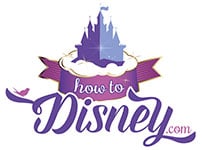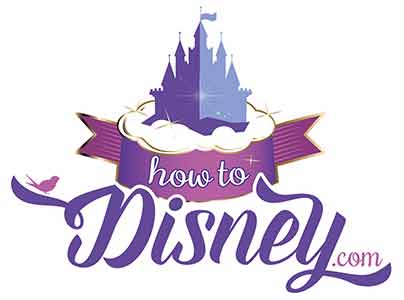Walt Disney World added a new feature to My Disney Experience back in October called Disney Genie. This free service is designed to help Guests as they navigate the four Disney Parks throughout their vacation. It offers tips, tricks, and suggestions as they tour during the day.
As part of this feature, Disney also introduced Genie+. This is a paid feature ($15/person/day) that Guests can choose to add to their Walt Disney World tickets (see how you can do this here).
With this feature, Guests are able to book lightning lanes for over 40 attractions in the four Disney Parks throughout their trip therefore saving time and bypassing the standby lines. Even though this service has been around now for almost six months, we are still learning to navigate it during our trips.
During our most recent trip to Walt Disney World, we purchased Genie+ ahead of time for all seven days of our tickets. By having it each day, we are able to learn a few things about how to use this service and get the most out of money and time. We wanted to share five big tips for using Genie+ during a Walt Disney World vacation.

Be Ready at 7:00 am
That is right folks, get that alarm set and ready for the morning. Guests, both those staying at a Disney Resort and those not, are all able to book their first Genie+ selection right at 7:00 am on the My Disney Experience app. Because of this, those highly popular rides go extremely fast making it essential you are up and ready at that 7:00 time.
We highly recommend being up 5-10 minutes prior to 7:00 am so you can make sure the app is working, you are connecting, and that you know where within the My Disney Experience app you need to be to make your selections.
Being ready right at 7:00 am is a critical part of getting the most out of your Genie+ selections. Popular rides such as Jungle Cruise in Magic Kingdom and Slinky Dog Dash in Disney’s Hollywood Studios have their selections fill up in minutes. Get that coffee and be ready to go!
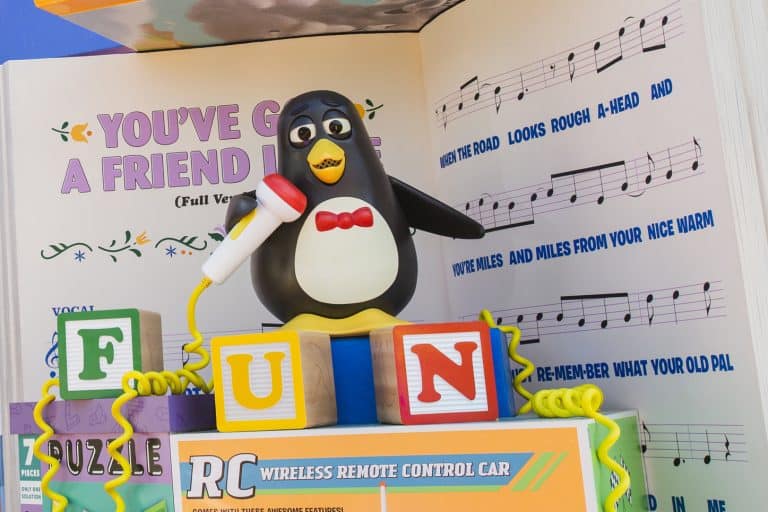
Have a Plan
This might seem silly, but it is important when it comes to making your Genie+ selections. Not all rides are created equal when it comes to Genie+ and their priority level. Because of this, do some research (we have tips on How to Disney about which selections are key) so you know where you should be focusing your selections.
Knowing which rides are the most popular when it comes to Genie+, it will allow you to better utilize your Genie+ selection and therefore save more time in line in the Disney Parks.
Some of the top rides include:
Disney’s Hollywood Studios: Slinky Dog Dash and Millenium Falcon Smuggler’s Run
Magic Kingdom: Peter Pan’s Flight and Jungle Cruise as well as the mountains
EPCOT: Frozen Ever After and Test Track
Disney’s Animal Kingdom: Na’vi River Journey and Kilimanjaro Safaris
By setting your Genie+ focus on these more popular rides early in the morning, you will be saving yourself more time throughout the day.

Pin Those Priorities
Another big tip that we learned while using Genie+ during our Disney vacation in March was to pin our top rides with Disney Genie. There is a feature that allows you to select what rides and attractions you want to prioritize. We used this feature in two different ways during the trip that was both extremely helpful.
First of all, before the 7 am drop, we pinned the main ride we were focusing on at that time. So think Slinky Dog Dash or Jungle Cruise. This was extremely helpful because when the 7:00 am time hit, we didn’t have to do any scrolling to find the ride it was already pinned at the top. This helped us save precious seconds- which seems ridiculous but also important.
The second way we used the pin feature was throughout the day. If we were looking for a specific ride or rides throughout the day, we pinned those to the top again making it easier to see what Genie+ times were available.
Although pinning rides isn’t as essential as being ready at 7:00, it was extremely helpful when it came to navigating the rides we wanted to book.

Keep Refreshing
If at first, you don’t succeed, try, try again! This is so important when it comes to Genie+. We learned quickly that if we didn’t find what we wanted right away, we should keep on refreshing.
We noticed that sometimes more Genie+ options showed up around 15 minutes after the official Park opening giving us more options to choose from.
Refreshing is also important if you are looking for a specific time frame to ride a ride. When we went to Typhoon Lagoon, we were looking for Genie+ return times later in the day at Disney’s Hollywood Studios. If I opened the app and noticed that the return time showing wouldn’t work with our plans, I would just refresh (pull down from the top) and new times would appear.
Sometimes this might have taken a few minutes to get something that worked, but it is important to know that what you see right away isn’t always the only option.

Set That Timer
We already mentioned setting the time for the 7:00 am drop, but the other big tip is to set a timer when it comes to when you can book your next Genie+. Remember, if you book a Genie+ return time for later on in the day, you aren’t stuck waiting without any Genie+ options.
Two hours after booking your Genie+ or two hours after Park opening, you are able to book another Genie+. Don’t miss out on this window by setting that alarm. This will help you make sure you are getting the most out of Genie+.
These are some of the big tips we learned while using Genie+. We hope that by sharing them you will be able to get the most out of this feature while on your Disney vacation.