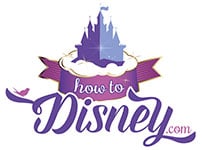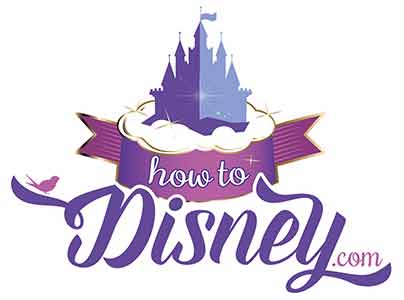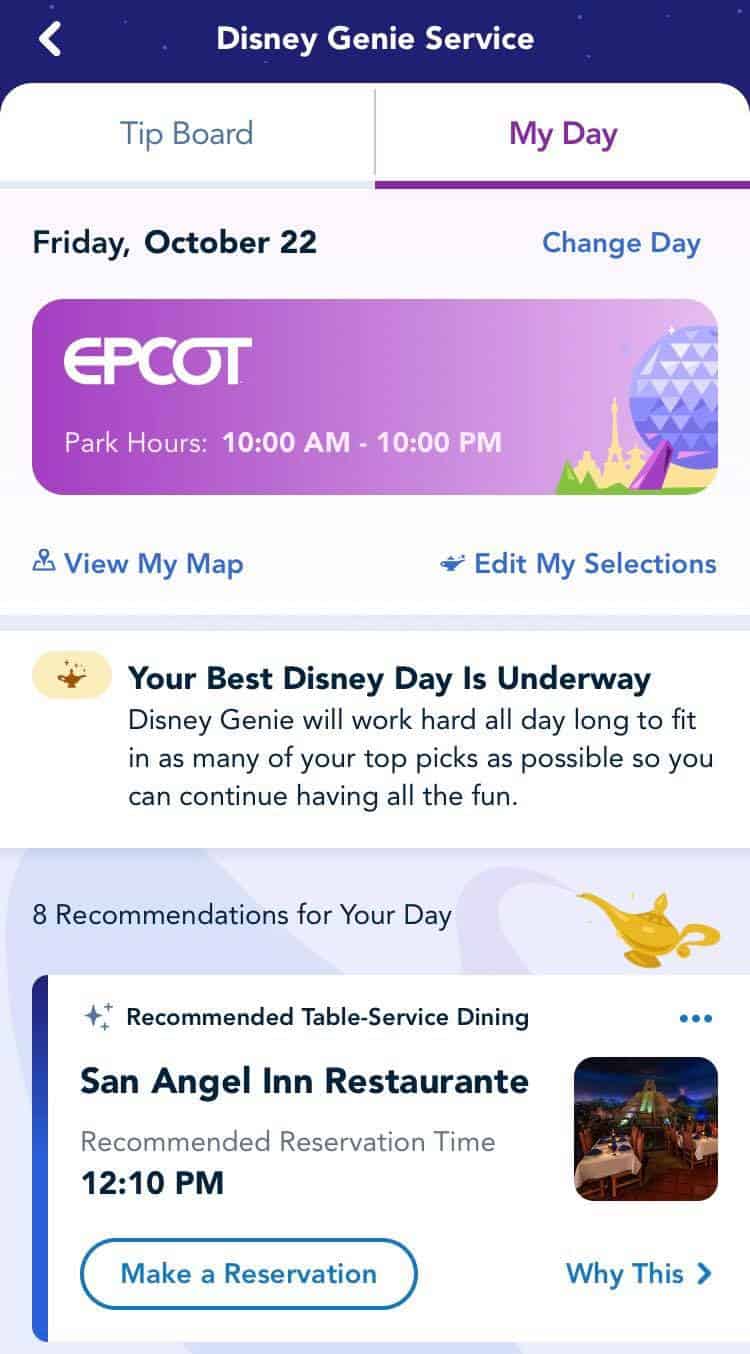Genie+ is a paid feature that Guests can choose to add to their Walt Disney World vacation ticket. Genie+ is a great way to avoid the long lines for popular attractions if you plan a Disney trip.
By adding Genie+, Guests receive access to Lightning Lanes to over 40 attractions throughout the four Disney Parks. We have seven quick steps to help you get the hang of Genie+ basics.
Step One: Make a My Disney Experience Account.
First, you need to have a Disney account. If you have Disney+ or an ESPN account, you may already have one. If you go to the main Disney website, you can try to sign in or set up a new log-in.
Step Two: Link Your Tickets
Have you made your Disney account and signed into your account; the next step is getting your tickets linked. You need a valid Disney Theme Park ticket to book Genie+.
If you purchase a Disney package (Disney Resort hotel and tickets both), you can add that number and assign tickets to your party. You can add the ticket information only for those who purchased tickets separately.
The easiest way to do this online is to click the My Disney Experience button (top right corner of the screen) and choose “My Profile.” There you can choose to add your ticket info, as well as the Friends and Family you’ll be planning for.
This is the most technically complicated step, so if you have trouble, call Disney’s tech support team, and they’ll walk you through it over the phone.
For this step to be successful, you must have both the tickets linked to your account and assigned to specific people.

Step Three: Download the My Disney Experience app
Guests can access their information through the website and the app. For making Genie+ reservations, you will want the My Disney Experience app downloaded onto your smartphone.
Make sure you are signed in ahead of time and have your credit card information linked. You will use the My Disney Experience app throughout your trip. Making sure you have it downloaded, and others in your party have it will be essential to get Genei+ reservations successfully.

Step Four: Purchase Genie+
Starting at midnight, Guests can purchase Genie+. Although we haven’t seen a need to do so at midnight, we recommend purchasing it early in the morning.
Genie+ currently starts at $15 per person each day. The price fluctuates depending on how busy the Parks will be that day. We have seen Genie+ cost close to $30 on extremely busy days such as Thanksgiving. We anticipate seeing similar pricing as we get closer to Christmas and New Year.
To purchase Genie+, open up the My Disney Experience app, then head to “My Disney Genie Day”. Here you will see a banner that states “purchase for today at…”. You will select this to begin your purchase.
Be ready to make your first selection by having Genie+ purchased early for everyone in your party.
Step Five: Preparing Your Tip Board
When making your first Genie+ selection, start by setting up your tip board on the My Disney Experience app. You will start by changing the Disney Park selection to reflect what Park you plan to attend for that day.
From there, you can select specific rides that will be added to your tip board. This will keep that top ride toward the top of your page. No scrolling is needed. This might seem silly, but if those top rides are essential to you, then seconds count.

Step Six: Set Your Alarm
Your next step isn’t a fun one. You need to set your alarm. Guests can start making their Genie+ reservations starting at 7:00 am. This is critical for booking those top rides that book up within minutes.
The top rides in each of the Parks are the following:
Magic Kingdom: Jungle Cruise, Peter Pan’s Flight
Disney’s Animal Kingdom: Na’vi River Journey, Kilimanjaro Safari
Disney’s Hollywood Studios: Slinky Dog Dash
EPCOT: Test Track, Remy’s Ratatouille Adventure
Most mornings, these are the rides that see their Genie+ reservations booked up before 7:30 am. Because of this, you will want to be ready to book when that alarm goes off.
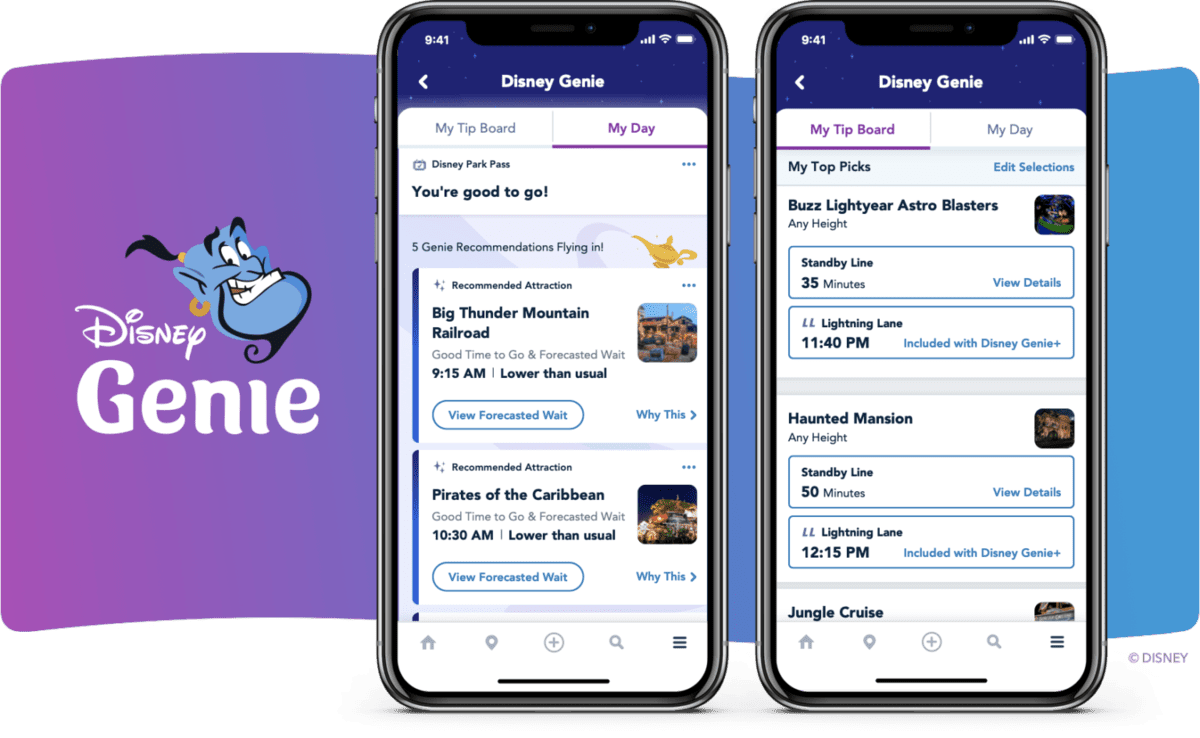
Step Seven: Booking Your Genie+
Right at 7:00 am, you can click on “Book Experience” for the ride you want to book. Be aware that you will be given the next available return time. You won’t be able to select a specific time.
Once select the ride, it will take you through the booking process. Ours recommend here, don’t think, just keep clicking.
If you aren’t in a rush or not looking for specific rides, you don’t need to be as frantic.
Those are the seven essential steps to booking your Genie+ selection in the morning. There are some other facts that you should know about Genie+.
Things to Know:
When Can I Book More:
You can book additional Genie+ selections when one of three things happens.
- You have used your Genie+ selection.
- Your hour window has passed.
- It has been two hours since booking your Genie+ selection
-This starts once the Park officially opens.
Disney just updated Genie+ to allow Guests to modify their selection. Before this, Guests would have to cancel their selection and then go back to book a new selection. Now they can directly modify their ride/time selection. This is helpful as we often see new times pop up throughout the day.
Continue to Refresh
Our last big tip with Genie+ is to make sure you refresh. When looking at booking a Genei+ selection, take time to refresh the page. This means doing a hard pull-down from the top of the screen. This can often lead to new options.
If you don’t first see a time or a ride that you want, keep refreshing. As we mentioned, we often see new options show up.
We hope this breakdown will help you book your Genie+ selections during your Walt Disney World vacation. See more tips and tricks for Genie+ at How to Disney.